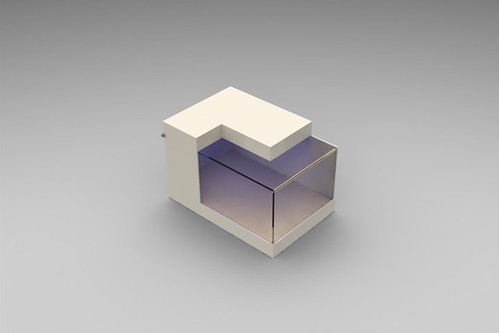So, first of all I drew a L shaped line (well, two lines), and set them to be construction lines in the line properties. I used the smart dimension tool to make these lines 40mm and 15mm long.

Then used the ellipse tool, first click center of the L, second at the bottom, finally at the end of the arm. Used the 'Trim Entities' tool to trim half the ellipse off, as you can see, I had to add a second arm to do this.

Quite a big step this one, sorry!
I used the offset entities tool to create 3 more part ellipses, the first 2mm away, the second 10mm away, the 3rd 12mm, giving a modern 2 walled espresso glass, with 2mm glass thickness and an 8mm cavity. The unneeded parts were trimmed off with the trim tool, only a quarter of an ellipse is needed! Then I used the tangent arc tool to link the tops of the quarter ellipse as shown in the screenshot. The lines at the bottom of the sketch are the results of me realizing that a glass needed a flat bottom... I drew a line 10mm horizontally out from the center line (created by drawing a line vertically through the origin, and ticking construction and infinite length), then a line from that up to the inside line of the outer glass wall, drew lines across and dimensioned as shown, you get the idea, lines that don't make up part of the glass are construction, and then the trim tool was used to remove unnecessary lines. Hope that makes sense!

So then I exited the sketch, and clicked the revolved boss/base function, selected the center line as the axis, and got this! One espresso cup!

Now I moved to the PhotoWorks 2010 program to try rendering the glass, as I mentioned before, the environment pallet doesn't work on mine, so this is how I load environments.

Then select the material and drag and drop it onto the glass.

Click final render, and after a while!

Not the best render ever, and the void size isn't equal all round the cup, would have been better off drawing the original with a flat base, then offsetting it, but its good enough for me!
Thanks,
Gus.